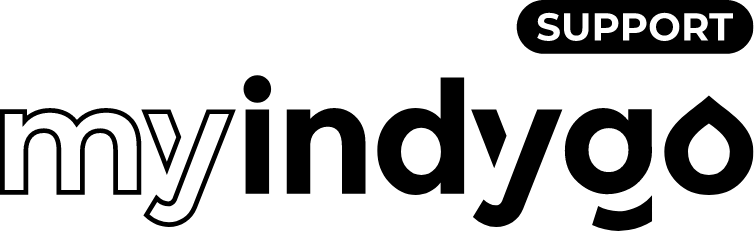IMPORTANT ! The association between the POOL COMMAND and compatible Bluetooth devices is only possible if the POOL COMMAND is associated with an LRMB-POOL gateway
- Install and configure the Pool Command and the LRMB-POOL gateway.
- Thanks to the application, turn on the filtration so that the treatment device works during the association phase.
- Check that the Bluetooth function is activated on the treatment device (Communication menu).
- Stay within Bluetooth range of POOL COMMAND.
- In the “Settings” tab of the application, click on “Connect IPX Bluetooth device”.
- Scan the QR code of the Bluetooth device to associate.
- If the QR code is not available, click on the Pen at the top left of the window and enter the serial number of the device to be associated (the serial number can be found in the "Information" menu of the device).
- Validate then wait for the end of the association between the two devices (this operation may take 2 to 3 minutes).
- Once the association is complete, the device and its data will appear in the "Indicators" and "Command" tabs. The first data can take up to 5 minutes to come back up.
Help us improve this answer
What problem did you encounter?