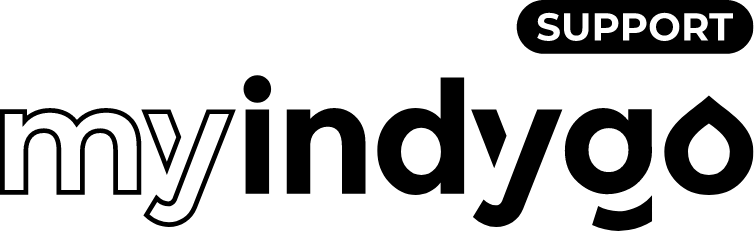IMPORTANT ! During the installation process, it is imperative that the phone/tablet is connected to the internet.
A – Downloading the MyIndygo app
- On your smartphone and/or tablet, go to your store
- Download the MyIndygo app
- Check that Bluetooth is activated before starting commissioning.
B – Creation of your account on the application
- Launch the app on your phone/tablet.
- During the first connection, create an account by entering an email address and a password.
- Once the account is created, follow the installation instructions
- You will first have to create a swimming pool and locate it
- Once the pool has been created, choose the type of module to install
- If you have an LRMB gateway, answer "YES" when the application asks you to install it. Failing this, answer "NO" and go directly to the commissioning of POOL COMMAND
Help us improve this answer
What problem did you encounter?