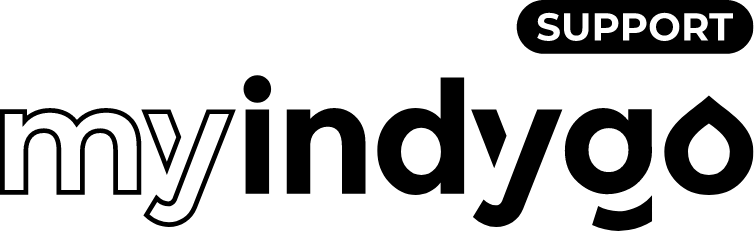IMPORTANT ! If you are using the analyzer probe as a reference sensor (“analyzer temperature” configuration), if your analysis module is winterized, you will need to change the sensor configuration to “temperature probe” in order to operate frost protection mode during the wintering of your analysis module.
- Turn on the filtration box. The LED on the front of the POOL COMMAND is red until the module has been associated with the account.
- With the phone in hand, stay next to the POOL COMMAND module, click on "Add another module", then click on "POOL COMMAND" and follow the installation instructions.
- Select the type of equipment you have connected to auxiliaries 1 & 2.
- Select the nature of the sensors installed on the module:
- Temperature sensor: if you have installed a POOL SENSE or POOL GUARD analyzer equipped with a temperature probe, you can use this probe as a reference probe for thermoregulation and frost protection mode by choosing “analyzer temperature” when configuring the module. Failing this, choose “Temperature probe” to use the POOL COMMAND temperature probe as a reference.
- Shutter sensor: “Normally open” or “Normally closed”.
- If you have installed an LRMB-POOL radio communication gateway, at the end of the installation, the application performs a LoRa radio communication test to check that the POOL COMMAND module communicates well with the LRMB-POOL gateway. (If you experience more than 5 successive failures of this test, move the LRMB module closer or move it to facilitate its radio communication with the POOL COMMAND module).
Help us improve this answer
What problem did you encounter?