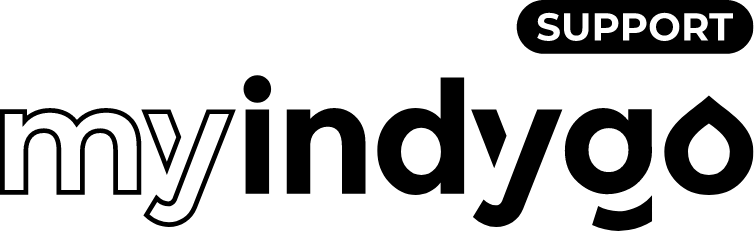Connect the POOL GUARD module to the power supply. The LED on the front panel is
red as long as the module has not been associated on the account.
- Phone in hand, stay next to the POOL GUARD module and click on "Add another module", then click on "POOL GUARD" and follow the installation instructions
- In particular, the application requires calibrating the pH probe with the pH7 and pH10 calibration solutions provided.
- Fill in the type of flowswitch (flow controller) used. Note that the flowswitch supplied as standard is in a "normally open" configuration (no contact when filtration is stopped)
- At the end of the installation, the application performs a LoRa communication test to check that the POOL GUARD module communicates well with the LRMB radio communication gateway. If you experience more than 5 successive failures of this test, bring the LRMB module closer or move it to facilitate its radio communication with the POOL GUARD module
- Once the installation is complete, wait approximately 1 hour before the first data is uploaded.
IMPORTANT ! Please note that the POOL GUARD module only takes measurements when the filtration is active (flowswitch active) so that the measurements taken are consistent. In order for the POOL GUARD to measure permanently, it must be configured without Flowswitch
Help us improve this answer
What problem did you encounter?