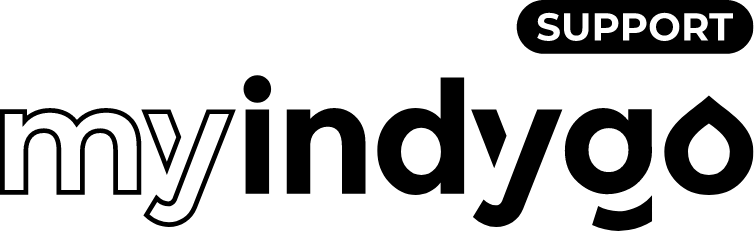Before contacting a professional for possible support, check the different steps below:
- Check that your flow controller (flowswitch) is working properly
- Carry out, via the application, a communication test to check that your module is able to communicate with the LRMB gateway:
– Settings menu -> My analyzer -> Remote access- The message “Connection established” indicates that the connection is reliable.
- If you get the message "No connection established", repeat the test several times. If you are unable to pass this test, it is necessary to bring your LRMB gateway closer to POOL SENSE.
- Check that the LRMB gateway is well connected to the Internet. If connected, the LED on the LRMB module should be green. In case of red LED, reconfigure the Wi-Fi parameters of the LRMB:
– Disconnect then reconnect the LRMB gateway
– Via the application: Settings menu My relay Network parameters Choose network and enter the security key.
The pH / Redox measurement rises irregularly. This is often normal. Indeed, if between two successive measurements, the module detects that the value has changed little or not at all, it does not transmit this new measurement. Also, if the pH of the pool is very stable, it is not uncommon to receive only 2 to 3 measurements per day.
Help us improve this answer
What problem did you encounter?